Home & Personal Property Inventory System (Version 8.1)
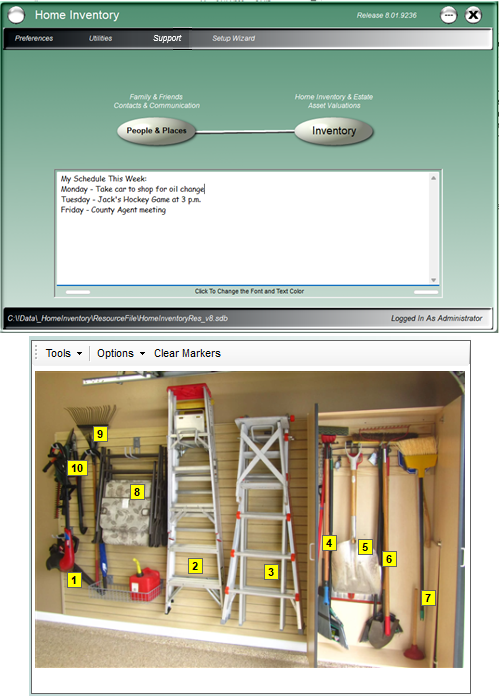
Entering data on a scale of your possessions is a HUGE task! In fact, many people are so overwhelmed by the thought of taking a picture of every single item that they never start. That’s why Home Inventory is so much easier… doing groups of items in one photo breaks the job down into manageable pieces.
Think about how your possessions are grouped now. In your house, your kitchen has all of your dishes, appliances, cookbooks, some in cabinets, maybe some in open shelving. The same applies to your living room, dining room and bedrooms. Many people “group” like items (collections, artwork, etc.) and display them in their home.
Home Inventory has a step-by-step process with as much automation as can be implemented to help you gather, categorize and document each group of items. Instead of photographing each item individually, just take one photo of each group. We’ll show you how to sort all of those pictures into folders in Windows Explorer, then point to the top folder and with a click, all of the photos are imported and categorized.
Once all of your photos are in, you just click to mark each item on each photo that you want to document. Each numbered “click” automatically creates a record for that item, so all you have to do is update it with the actual information. You can break down the tasks of what each item is, its value and all of the details, including history of the item, as your time permits. None of this has to be done in one sitting!
You can also attach copies of any receipts or repairs to each item, ensuring that you have all of the information in your database.
Click on the link below to download the full version of Home Inventory as a 30-day trial. After 30 days, the application will require a product “unlock” key.
Home Inventory Personal Property System v8.01.9258 (6.7MB)
What happens when the worst happens? Floods, hurricanes, wildfires… all a part of our world today. Will you remember EVERYTHING you lost when your home is damaged beyond recognition or gone altogether? Recording your belongings, all of your “stuff”, is daunting, but we make it easy with Home Inventory. A simple step-by-step process breaks down the overwhelming tasks of cataloging your possessions.
NOTE: Home Inventory IS NOT DESIGNED FOR MACINTOSH (macOS) SYSTEMS! This is a WINDOWS 10/11 application only. Visit our Support Page for system requirements.
Home Inventory v8.1 …………….. $99.00
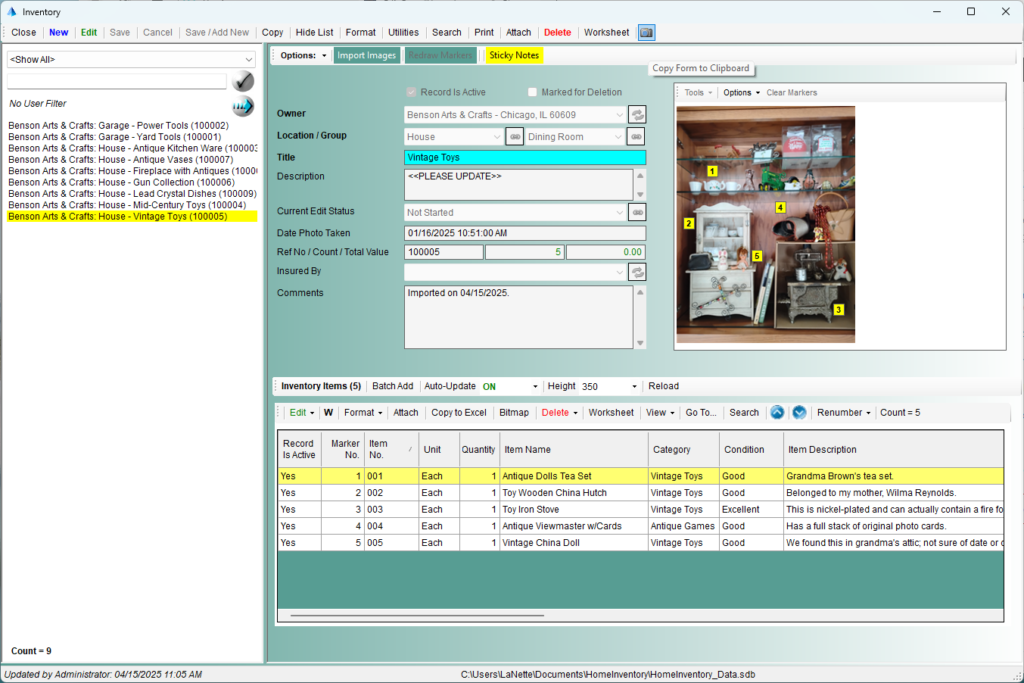
Home Inventory Guides & Videos
- Home Inventory User Guide (PDF)
- Home Inventory: What’s it all about? – (YouTube Video)
- Home Inventory: Using the Import Images Feature (YouTube Video)
Home Inventory Updates
- May 2025 Updates
- NEW! Setup Wizard now has a custom form designer. Hide fields you don’t need; change field names on forms. Download the Home Inventory User Guide (PDF) which has complete instructions. Requires Version 8.01.9257 or higher.
- April 2025 Updates
- Bug Fix on worksheet – Intermittent pause when adding a new record. Fixed 04/22/2025, v819243.
General User Guides (PDF)
- Application Setup Guide – Applies to all applications for how to download & install, plus uninstalling a previous version.
- Phase25 Software User Manual – Learn about all of the generic features in each of our software products.
- Phase 25 Software End Users License Agreement
General Tutorials (YouTube Videos)
- Installing a New Version – See how easy it is to download and install any of our software 30-day trial versions.
- What’s Your Preference? – User preferences let you customize each page with many layout and color options.
- Page Setup & Customizations – Setup your application the way it looks good to you!
- Working with Worksheets – See all of the easy-to-use features in our worksheets.
1202 Visitors Have Been Here